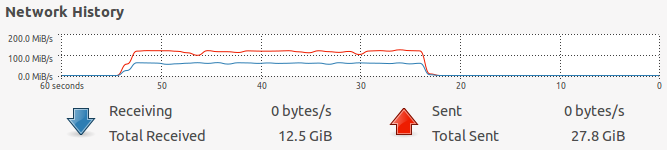預設 iperf 測試時是單向 Server <- Client ,不過 iperf 也是有提共兩個參數可以來作雙向測試 (Bidirectional test , Transmit + Receive)
root@benjr-VirtualBox1:~# iperf --help -r, --tradeoff Do a bidirectional test individually -d, --dualtest Do a bidirectional test simultaneously
- -r, –tradeoff 先做傳送再做接受(對 Client 而言)
- -d, –dualtest 同時做傳送與接受
目前我設定 VirtualBox1 (Server), VirtualBox2 (Client)
作雙向測試 (-r, –tradeoff),但先做傳送再做接收
- VirtualBox1 (Server)
root@benjr-VirtualBox1:~# iperf -s ------------------------------------------------------------ Server listening on TCP port 5001 TCP window size: 85.3 KByte (default) ------------------------------------------------------------ [ 4] local 192.168.42.254 port 5001 connected with 192.168.42.27 port 59309 [ ID] Interval Transfer Bandwidth [ 4] 0.0-30.0 sec 2.10 GBytes 600 Mbits/sec ------------------------------------------------------------ Client connecting to 192.168.42.27, TCP port 5001 TCP window size: 340 KByte (default) ------------------------------------------------------------ [ 4] local 192.168.42.254 port 32994 connected with 192.168.42.27 port 5001 [ 4] 0.0-30.0 sec 2.51 GBytes 718 Mbits/sec
- VirtualBox2 (Client)
root@benjr-VirtualBox2:~# iperf -c 192.168.42.254 -t 30 -i 5 -r ------------------------------------------------------------ Server listening on TCP port 5001 TCP window size: 85.3 KByte (default) ------------------------------------------------------------ ------------------------------------------------------------ Client connecting to 192.168.42.254, TCP port 5001 TCP window size: 366 KByte (default) ------------------------------------------------------------ [ 5] local 192.168.42.27 port 59309 connected with 192.168.42.254 port 5001 [ ID] Interval Transfer Bandwidth [ 5] 0.0- 5.0 sec 361 MBytes 606 Mbits/sec [ 5] 5.0-10.0 sec 364 MBytes 610 Mbits/sec [ 5] 10.0-15.0 sec 359 MBytes 602 Mbits/sec [ 5] 15.0-20.0 sec 364 MBytes 611 Mbits/sec [ 5] 20.0-25.0 sec 354 MBytes 593 Mbits/sec [ 5] 25.0-30.0 sec 345 MBytes 578 Mbits/sec [ 5] 0.0-30.0 sec 2.10 GBytes 600 Mbits/sec [ 4] local 192.168.42.27 port 5001 connected with 192.168.42.254 port 32994 [ 4] 0.0- 5.0 sec 394 MBytes 661 Mbits/sec [ 4] 5.0-10.0 sec 459 MBytes 769 Mbits/sec [ 4] 10.0-15.0 sec 474 MBytes 795 Mbits/sec [ 4] 15.0-20.0 sec 271 MBytes 455 Mbits/sec [ 4] 20.0-25.0 sec 483 MBytes 810 Mbits/sec [ 4] 25.0-30.0 sec 484 MBytes 812 Mbits/sec [ 4] 0.0-30.0 sec 2.51 GBytes 717 Mbits/sec
這是在 VirtualBox1 (Server) 觀察到的結果,一開始是 Server <- Client (Receive) , 接下來是 Server -> Client (Sent)
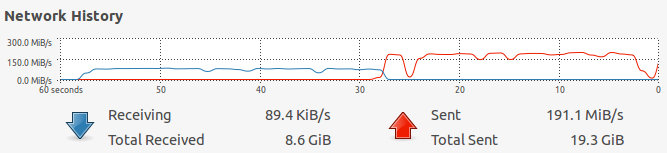
作雙向測試,同時做傳送與接收 (-d, –dualtest)
- VirtualBox1 (Server)
root@benjr-VirtualBox1:~# iperf -s ------------------------------------------------------------ Server listening on TCP port 5001 TCP window size: 85.3 KByte (default) ------------------------------------------------------------ [ 4] local 192.168.42.254 port 5001 connected with 192.168.42.27 port 59310 ------------------------------------------------------------ Client connecting to 192.168.42.27, TCP port 5001 TCP window size: 255 KByte (default) ------------------------------------------------------------ [ 6] local 192.168.42.254 port 32995 connected with 192.168.42.27 port 5001 [ ID] Interval Transfer Bandwidth [ 6] 0.0-30.0 sec 1.67 GBytes 478 Mbits/sec [ 4] 0.0-30.1 sec 1.63 GBytes 466 Mbits/sec
- VirtualBox2 (Client)
root@benjr-VirtualBox2:~# iperf -c 192.168.42.254 -t 30 -i 5 -d ------------------------------------------------------------ Server listening on TCP port 5001 TCP window size: 85.3 KByte (default) ------------------------------------------------------------ ------------------------------------------------------------ Client connecting to 192.168.42.254, TCP port 5001 TCP window size: 178 KByte (default) ------------------------------------------------------------ [ 4] local 192.168.42.27 port 59310 connected with 192.168.42.254 port 5001 [ 5] local 192.168.42.27 port 5001 connected with 192.168.42.254 port 32995 [ ID] Interval Transfer Bandwidth [ 4] 0.0- 5.0 sec 275 MBytes 462 Mbits/sec [ 5] 0.0- 5.0 sec 293 MBytes 491 Mbits/sec [ 4] 5.0-10.0 sec 279 MBytes 469 Mbits/sec [ 5] 5.0-10.0 sec 273 MBytes 457 Mbits/sec [ 4] 10.0-15.0 sec 279 MBytes 469 Mbits/sec [ 5] 10.0-15.0 sec 287 MBytes 481 Mbits/sec [ 4] 15.0-20.0 sec 280 MBytes 469 Mbits/sec [ 5] 15.0-20.0 sec 284 MBytes 476 Mbits/sec [ 4] 20.0-25.0 sec 280 MBytes 470 Mbits/sec [ 5] 20.0-25.0 sec 277 MBytes 464 Mbits/sec [ 4] 25.0-30.0 sec 276 MBytes 462 Mbits/sec [ 4] 0.0-30.0 sec 1.63 GBytes 466 Mbits/sec [ 5] 25.0-30.0 sec 295 MBytes 495 Mbits/sec [ 5] 0.0-30.0 sec 1.67 GBytes 478 Mbits/sec
這是在 VirtualBox1 (Server) 觀察到的結果,可以清楚看到雙向是同時進行的.